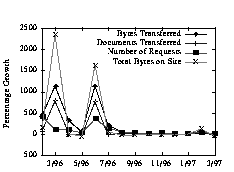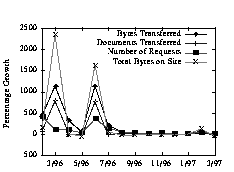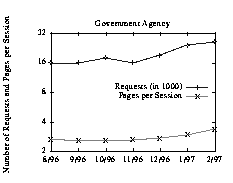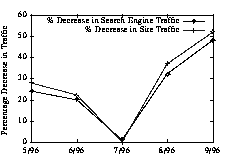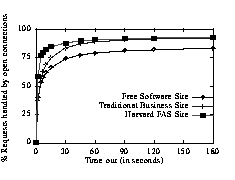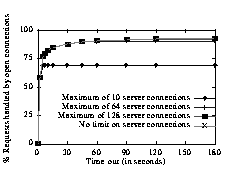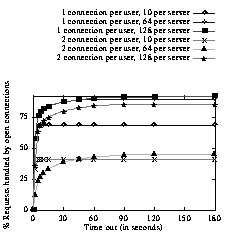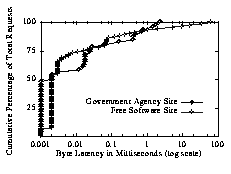Web Facts and Fantasy
Stephen Manley, Network Appliance,
Margo Seltzer, Harvard University,
Abstract
There is a great deal of research about improving
Web server performance and building better, faster
servers, but little research in characterizing servers
and the load imposed upon them. While some
tremendously popular and busy sites, such as
netscape.com, playboy.com, and altavista.com,
receive several million hits per day, most servers
are never subjected to loads of this magnitude. This
paper presents the analysis of internet Web server
logs for a variety of different types of sites. We
present a taxonomy of the different types of Web
sites and characterize their access patterns and,
more importantly, their growth. We then use our
server logs to address some common perceptions
about the Web. We show that, on a variety of sites,
contrary to popular belief, the use of CGI does not
appear to be increasing and that long latencies are
not necessarily due to server loading. We then
show that, as expected, persistent connections are
generally useful, but that dynamic time-out
intervals may be unnecessarily complex and that
allowing multiple persistent connections per client
may actually hinder resource utilization compared
to allowing only a single persistent connection.
1. Introduction
The public's enthusiasm for the Web has been
matched only by that of computer companies. Since
money drives the industry, the emphasis from Microsoft
to the smallest start-up has been on rapid technological
development, rather than well-reasoned scientific
advancement. New Web tools make money, statistical
analyses of the Web do not. Concurrently, the academic
community is often constrained by lack of data from
sites outside the academic world [1][2][6]. As a result,
most existing analyses are outdated. Most published
statistics on server behavior come from data gathered in
late 1994. In the past three years, the nature of the Web
has fundamentally changed. CGI has introduced server
and user interaction. Java and animated GIF images
have continued to find their way onto Web pages. The
number of Web users has grown at an unknown, but
predictably exponential rate. With the tremendous
growth and change in Web sites, users, and technology,
a comprehensive analysis of real traffic can help focus
research on the most instrumental issues facing the
computing community.
The statistical analysis presented in this paper
focuses on traffic patterns observed on a variety of
Internet Web sites (intranet servers have been omitted
from this study due to the unavailability of intranet
server logs). Server logs reveal an enormous amount of
information about users, server behavior, changes in
sites, and potential benefits of new technical
developments. In order to design next generation
services and protocols (e.g., HTTP-NG), it is crucial to
understand what the Web looks like today, how it is
growing, and why it is growing as it is. In this paper, we
use internet Web server log analysis to dispel and
confirm widely held conceptions about the Web. Section
2 describes the initial set of sites we surveyed to derive
our Web site taxonomy and outlines the basic growth
characteristics of these sites. Section 3 presents a simple
taxonomy for describing site growth, dispelling the
myth that all Web sites are alike. Section 4 dispels the
myth that CGI traffic is becoming uniformly more
important. Section 5 addresses the issues surrounding
persistent connections and how to maximize the benefit
derived from them. Section 6 takes a first step towards
answering the question, "What makes users wait?" by
showing that servers are not necessarily the primary
source of latency on the Web. Section 7 concludes.
Our Web log analysis is based on server logs
obtained from a variety of sites. The sites were chosen
to cover a broad range of topics, user populations,
popularity, and size. Due to our agreements with several
of our providers, we are unable to identify the sites in
question, so we provide descriptions of the sites instead.
Table 1 summarizes our initial set of server logs.
Table 1:Site Survey Description.
The educational sites (EECS, FAS, and ECE) differ from the rest of the
sites in that the sites' content is not the uniform product of a single
webmaster, but instead a conglomerate of a number of independent Web
publishers.
| Abbr | Anonymized Site Name | Site Type | Content |
Service Provider | Server Software | Time |
|---|
| BUS | Traditional Business | .com | Information
on subject matter, advertisements | ISP | Apache 1.1.3 |
1/96 - 2/97 | |
| EECS |
Harvard University Electrical Engineering and Computer Science |
.edu |
Graduate student Web pages, department information |
Harvard EECS |
NCSA 1.4.2 |
4/96-2/97 |
| FAS |
Harvard University Faculty Arts and Sciences |
.edu |
Information for an academic institution, student Web pages |
Harvard FAS |
NCSA 1.4.2 Apache 1.1.3 |
10/94-2/96 |
| ISP |
ISP company page |
.com |
Simple advertisement |
ISP |
Apache 1.1.3 |
9/96 - 2/97 |
| ECE |
Rice University Electrical and Computer Engineering |
.edu |
Graduate student Web pages, department information |
Rice ECE |
Netscape Netsite-Commerce 1.0 |
7/95-12/96 |
| AE |
Adult-Entertainment |
.com |
Adult images, movies, chatrooms |
ISP |
Apache 1.1.3 |
3/96-9/96 |
| PROF |
Organization for Members of same Profession |
.org |
Articles and images pertaining to field |
ISP |
Microsoft IIS/3.0 |
4/96-2/97 |
| WEB |
Web site designer |
.com |
Samples of different sites, games |
ISP |
Apache 1.1.3 |
8/96-2/97 |
| GOV |
Government Agency |
.gov |
Information on agency's actions |
ISP |
Apache 1.1.3 |
8/96-2/97 |
| FSS |
|
Free Web Software Site |
.com |
Evaluation copy of proprietary Web software |
ISP |
Apache 1.1.3
| 4/96-1/97
|
The sites in our survey can be broadly described in
three basic categories: academic sites (EECS, FAS,
ECE), business (BUS, ISP, AE, WEB, FSS), and
informational (PROF, GOV). Within these categories,
the sites exhibit different characteristics. For example,
the business sites represent each of the major business
models on the Web. ISP is an internet service provider
that advertises its services. BUS also uses the Web for
advertising, but its business has nothing to do with the
Web. AE comes from the set of ubiquitous adult-
entertainment sites. FSS makes its living by licensing a
Web software product, but allowing visitors to download
a less functional version of the product for free. The
final business model is that of WEB, which uses its site
as an advertisement for a Web product. Although all the
ISP logs in Table 1 come from a single ISP, we have
analyzed logs from other providers and found that these
sites are indicative of the other providers' sites as well.
Unsurprisingly, the characteristic common to nearly
all our sites is an exponential rate of change. Table 2
shows this change in requests, bytes transferred, number
of files on the sites and the number of bytes on the site
for each of our surveyed sites. While the derivative of
the change for three of our sites is negative, perhaps the
most astounding result is that even the slowest growing
sites double each year and our fastest growing site
doubles each month.
Table 2: The monthly growth patterns of each site and its traffic. As the
growth for nearly all these sites is exponential, the interesting
question becomes, "How long does it take to double?" As we can see by
the Free Software Site, there are examples of sites that nearly double
every month while other sites (Web Site Designer) grow more slowly. Some
of the sites actually demonstrate negative growth, another frequent Web
phenomenon that will be discussed in Section 3. In particular, the Adult
Entertainment site no longer exists. The reported data traces its reduction
to destruction.
| Site
| % Growth per month for duration of logs. |
Double (Half) Interval |
|
Reqs |
Bytes |
Files |
Bytes on Site |
| Traditional Business |
60 |
105 |
37 |
67 |
2 months |
| Harvard EECS |
28 |
18 |
19 |
16 |
3 months |
| Harvard FAS |
27 |
31 |
33 |
33 |
3 months |
| ISP |
-2 |
7 |
-2 |
9 |
3+ years |
| Rice ECE |
13 |
17 |
7 |
14 |
6 months |
| Adult Entertainment |
-27 |
-29 |
1 |
-1 |
3 months |
| Organization |
-21 |
-20 |
-23 |
-19 |
3 months |
| Web Site Designer |
6 |
7 |
0 |
14 |
1 year |
| Government Agency |
7 |
5 |
1 |
-7 |
11 months |
| Free Software |
95 |
81 |
23 |
24 |
1 month |
Much Web research tends to assume that all
interesting sites have traffic loads similar to those of
Microsoft and Netscape. These sites each have more
than ten servers to handle tens of millions of requests
each day, claiming to be two of the most popular on the
Web. However, as the most heavily loaded sites, they
cannot also be the common case. While most of the
sites in Table 2 demonstrate substantial growth, the
loads, shown in Table 3, vary tremendously. A site
handling fifteen million requests for seventy-six GB of
data per month (FSS) must be thought of differently
than a site processing forty-five thousand requests for
250 MB of data per month. Comparing these sites
directly is unlikely to yield very interesting results. Load
is only one way in which sites differ; the size of the site,
the diversity of the population that is attracted to the
site, the growth patterns, the user access patterns, and
how the site changes all play large roles in
characterizing a Web site. From our log analysis, we
have concluded that the three primary issues that
characterize a site are: site composition and growth,
growth in traffic, and user access patterns. While the
data for the first two factors can be found in
Table 2 and Table 3
user access patterns are not easily described.
The distribution of requests per file and distribution of
number of requests per user indicates whether users tend
to visit many pages on a site, or only a few. These
figures also indicate whether all users visit the same
subset of pages, or tend to view different subsets of
pages on the site. We present a more detailed analysis of
these phenomena in earlier work [7].
Table 3:The size of sites and the traffic handled in the most recent server
log (one month). The disparity in levels of traffic and site size illustrate
the fundamental difference in Web sites.
| Site Name |
Requests |
Monthly Transfer Rate (MB) |
Files on Site |
MB on Site |
| Traditional Business |
321,747 |
3,819 |
347 |
2.8 |
| Harvard EECS |
106,001 |
1,322 |
5,865 |
196.0 |
| Harvard FAS |
2,328,401 |
15,097 |
34, 348 |
455.0 |
| ISP |
8,139 |
39 |
134 |
1.5 |
| Rice ECE |
85,763 |
854 |
4,655 |
115.0 |
| Adult Content |
69,906 |
857 |
223 |
5.5 |
| Organization |
42,301 |
251 |
95 |
0.8 |
| Web Site Designer |
43,523 |
104 |
119 |
0.7 |
| Government Agency |
26,049 |
214 |
185 |
1.2 |
| Free Software |
15,982,085 |
76,315 |
4070 |
136.0 |
During the course of our monitoring of these sites,
we visited each site frequently to determine how the
sites were evolving and then used that information in
conjunction with the logs to discern basic trends in site
growth. We conducted a regression analysis on the
growth of the site (as measured by the number of
requests) for every parameter we could measure. We
found that many parameters appeared to have a slight
influence on growth, but we focused on that parameter
that correlated most closely with growth. For some sites,
the parameter attributed to growth showed excellent
correlation (e.g., better than 95% confidence intervals
for sites such as AE). For other sites, the best parameter
produced 80% confidence intervals (e.g., FSS). In all
cases, the best parameter provided confidence intervals
of at least 80%.
Table 4 summarizes the growth patterns.
Table 4: Characteristics that Categorize a Web Site. The "growth function"
column identifies the parameter that most closely correlates to a site's
growth. We hypothesize that FSS is representative of a very large class
of sites whose popularity grows with the user population of the Web.
Search engine sites and sites for general entertainment and information
(CNN, ESPN, etc.) are hypothesized to fall in this category as well.
| Growth Function |
Site(s) |
Explanation |
| # of Web Users |
Single topic sites: FSS |
More users learn of the site and visit it to download software. |
| Site overhaul |
Aggressive business advertising: BUS |
Grow in bursts as the webmasters "renovate" the site. |
| Number of documents on site |
Academic sites: EECS, FAS, ECE |
Have a disproportionate number of pages, and their popularity increases as more users create pages on the site. |
| Documents visited per user |
Non-aggressive businesses or special interest sites: ISP, GOV, WEB |
Lure visitors into visiting more of the site as it develops. |
| Number of search engine hits |
Competitive markets: AE |
Grow based on number of times the popular search engines find them. |
| Cost |
Pay-for-View Sites: PROF |
Increasing fees are met with decreasing traffic |
There are a variety of ways in which sites can grow.
They may grow because new users are drawn to the site
or because existing users visit more frequently or more
deeply. Our first class grows by attracting more visitors
to the site, and we speculate that the number of visitors
is a function of the total Web user population. The free
software site has a singular, wildly popular product. As
more people learn of the software, more people visit the
site to download the software. The accesses on this site
are heavily skewed: 2% of the documents account for
95% of the site's traffic.
A second growth model is to explicitly renovate a
site in an attempt to increase traffic. The business using
the Web to market aggressively (BUS) demonstrates this
growth. Figure 1 depicts the site's growth during our
evaluation interval.
All growth occurs in bursts, whose
timing corresponds to major reorganizations of the site.
The first burst corresponds to a shift from a text-based
site to a graphics-based site. The second burst
corresponds to adding more depth to the site, adding
more details about specific products and catering to
particular classes of customers (e.g., women or young
adults). After each reorganization, the site undergoes
tremendous growth, which tapers off, and levels out at a
volume that is significantly greater than it was before the
renovation.
Figure 1: Traditional Business Site Growth.
The two dramatic peaks indicate periods where the site was overhauled.
Each time, the site's traffic exhibited a significant increase and then
leveled off at this new level.
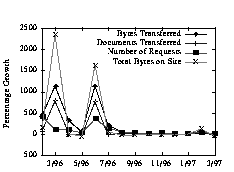
The third category is typified by the academic sites.
The content of these sites is not controlled by a single
Web master. Instead, it tends to grow with the user
population; as the site grows in size, so do the number of
requests to that site.
The fourth classification contains those sites whose
traffic increases by attracting users to visit more of the
site. There are two discernible patterns that characterize
these sites. First, the number of requests closely tracks
the number of documents on the site. Second, the
average number of pages visited per session also tracks
the growth of the site, as shown for the GOV site in
Figure 2.
The sites rarely change scope, but additional
material is added on specific subjects, and the visitors
respond by viewing a larger fraction of the site.
Figure 2: Growth tracks the number of pages visited per session.
This shows the Government Agency where the gentle growth in number of
requests stems from a similar growth in the number of pages visited by each
user.
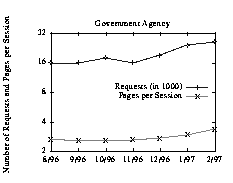
The final two classes exhibit negative growth. First,
consider the case of the Adult Entertainment site, which
no longer exists. The business model of the site is like
many on the Web--the user is given access to a limited
subset of free material followed by a request for
payment to get access to the remaining material. With
the tremendous growth of the Web, and almost
ubiquitous nature of such sites the best means of
attracting users is through the search engines. Not
surprisingly, the site experienced growth of almost a
factor of 60, when it began to receive requests that were
traced to the most commonly used search engines (e.g.,
Alta Vista, Yahoo, and Excite). The site's popularity
began to decrease, however, without the site or user
access patterns changing drastically. The number of
unique users began to drop.
Figure 3
shows that the
number of user requests mirrors that of the number of
references from the Web's search engines. Those sites
that depend on search engines for rapid growth can also
suffer a rapid downfall, when the search engine does not
return the site's URL as one of the best matches.
Figure 3: Growth of Search Engine Hits and User Requests for the
Adult Entertainment Site. Those sites in a competitive market, such as
the adult entertainment market, can live or die by their ranking in the
various Web search engines.
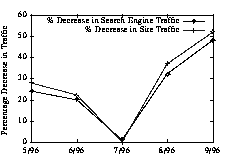
Our final category also depicts negative growth. In
this case, the site's popularity dropped off by an order of
magnitude as soon as it began charging for access, and
then began to exhibit growth similar to that of the non-
aggressive business sites; those users who stuck with the
site even after the site began to charge for access
increased their use of the site, viewing an increasing
fraction of it over time.
After completing the taxonomy based on our first
set of logs (those shown in Table 1), we analyzed a set
of logs from a second ISP to verify if they too fit into
our taxonomy. The second ISP's sites all fell into two of
our six categories: 15 of 28 sites grew by attracting more
users and 13 of the 28 grew by encouraging users to
visit the site more thoroughly, thus viewing more pages
per session.
There is a class of sites that have been omitted from
this survey, namely the Web search engines. We
hypothesize that these sites fall into our existing
taxonomy with respect to growth, in that their load
reflects the growth of the Web in general (as does the
Free Software Site or sites whose load grows as a
function of the number of different visitors). However,
they do not fall within the following discussion about
the importance of CGI. It is obviously the case that sites
hosting search engines will be extremely sensitive to
CGI performance (or whatever they use to implement
searching capabilities).
Because processing CGI is frequently much more
computationally expensive than returning static
documents, its perceived importance has motivated a
great deal of server development. Both Netscape and
Microsoft have changed the interface for CGI traffic, to
improve performance. Microsoft's site includes two
servers dedicated to processing their equivalent of CGI.
Yet, with all of the clamor, the sites we surveyed derived
little functionality from CGI. Table 5 shows that of the
servers we surveyed, most process very little CGI traffic.
In fact, only three sites report more than 2% of their
traffic due to CGI.
Table 5: The percent of requests due to CGI. Most servers
process very little CGI, and the traffic it generates accounts for a
small fraction of the site's traffic.
| Site Name |
%Requests as CGI |
%Bytes Transferred from CGI |
| Traditional Business | 1.0 | 0.4 |
| Harvard EECS | 8.0 | 15.0 |
| Harvard FAS | 1.4 | 1.6 |
| ISP | 0.0 | 0.0 |
| Rice ECE | 0.0 | 0.0 |
| Adult Content | 2.0 | 0.0 |
| Organization | 34.0 | 62.0 |
| Web Site Designer | 1.0 | 0.0 |
| Government Agency | 0.0 | 0.0 |
| Free Software | 10 | 5.0 |
Of the sites we surveyed, the most widely used CGI
script was the ubiquitous counter (a simple CGI script
that tallies the number of accesses to a particular page)
and the second most frequently occurring script was the
redirect, a script that indicates that a page has moved.
Although CGI, in general, is often assumed to be an
order of magnitude slower than returning static HTML
documents, these particular instances of the use CGI
require about as much processing overhead as static
documents [7]. The Adult Content site, Free Software
Site, and Organization site also use CGI scripts to allow
users to log into the site, and the Traditional Business
and FAS sites provide search engine capabilities, which
are responsible for a noticeable fraction of their CGI
traffic. Even so, these hits account for a tiny fraction of
the traffic on all but the organizational site, which is
rather unusual in that all external requests are directed
through a CGI-driven interface. The other anomalous
site is EECS where students have access to the CGI bin
and can create their own scripts. This site exhibits the
greatest diversity in CGI and explains the relatively
large percentage of traffic (and bytes) due to CGI (see
http://www.eecs.harvard.edu/collider.html
for a particularly creative use of CGI scripts). Perhaps
most interestingly, we find that, not only is the use of
CGI fairly low across all sites, but the percentage of
traffic due to CGI did not increase over the course of our
measurement interval.
In the logs we have examined, the latency of CGI
requests has mirrored that of regular requests, and we
find that sites with significantly different ratios of CGI
to non-CGI requests exhibit the same latency patterns.
Based on this observation and the fact that the ratio of
CGI traffic to regular traffic is not changing, we
conclude that the long latencies users are experiencing
at these sites or any increased slowdowns of these sites
is not due to CGI. Section 6 presents a more detailed
discussion of observed latencies.
The HTTP/1.1 specification [4] calls for support of
persistent connections; that is, rather than initiating a
new connection for every document retrieved from a
server, a long-lived connection can be used for
transmitting multiple documents. Initial research in this
area demonstrated that for two sites under analysis (the
1994 California election server and a corporate site), if
connections were held open for 60 seconds, then 50% of
the visitors to the site would receive at least 10 files per
open connection. On average, each connection
supported six requests, most connections were reused,
and yet the number of open connections remained low
[9]. Later analysis by the World Wide Web Consortium
[10] showed that the current practice of maintaining
parallel open connections (e.g., four connections for the
Netscape browser) was crucial for achieving acceptable
latency. If we apply these results to the persistent
connection issue, then it's possible that it is necessary to
maintain multiple persistent connections per session.
We wanted to investigate the resource utilization effects
due to maintaining multiple persistent connections per
session.
Using a simulation based on a subset of our server
logs, we explored four persistent connection parameters:
the time-out interval, the maximum number of
connections allowed per user, the maximum number of
open persistent connections, and the algorithm for
implementing dynamic time-out. Our simulator has
three characteristics that detract from the behavior a
server would observe in reality. First, we assume that
each IP address corresponds to a single user, and
therefore, can create only one session with a server.
Second, the logs are biased toward browsers that make
four concurrent connections, the standard Netscape
browser behavior. Such a bias makes it impossible to
accurately predict the user-perceived latency that will
result when considering only one or two simultaneous
connections.
Table 6:Persistent Connection Simulation Data.
| Name of Site | Date simulated | Time Period |
Number of Requests |
|---|
| Traditional Business | 2/28/97 | 24 hours | 11,549 |
| Harvard FAS | 2/28/96 | 4 hours | 16,741 |
| Free software | 2/28/97 | 1 hour | 26,574 |
Third, in one of our logs (Harvard FAS),
the server does not record the latency between receiving
a request and sending a response. In these cases, the
simulation assumes 0-request-handling latency.
Therefore, the FAS results will tend to be pessimistic
about the effectiveness of persistent connections. The
pessimism occurs when we assume data has been
transmitted instantaneously and use that time as the "last
active" time of the connection. In reality, the latest
activity on that connection will occur after the response
has been handled, and the possibility exists that we will
time the connection out prematurely. Similarly, the
estimations on the number of concurrently open
connections for this site will tend to be small. In
contrast, when we do have these latencies, then the
simulation's time-out mechanism behaves exactly as a
server's time-out mechanism. That is, the server begins
the time-out period calculation as soon as it sends data
over the connection, even though the client may receive
the data much later, so the server's perception of how
long a connection is idle may be significantly different
from the perception of the client. While potentially
suboptimal, this is the only knowledge that the server
has, so it is used in timing out connections.
Table 6 describes the logs used, the dates and time
periods that were run, and the number of requests
processed. Although we chose our most heavily
accessed sites, the time periods for each site differ
because the levels of traffic vary so greatly. For each
site, we selected four sets of each time period; we
present the results of a single time period, but the results
presented here are indicative for all the time periods.
We first ran the simulator with an infinite time-out
interval, so we could determine the maximum benefit of
persistent connections. In this simulation, the clients
used only one persistent connection, generating the
highest degree of connection reuse.
Figure 4: Sensitivity to Time-Out Intervals. In this simulation, we impose
no maximum time-out limit, recording what percentage of requests could
be handled by already open connections, as a function of the time-out
interval. There is little additional benefit derived from leaving
connections open longer than 15 seconds.
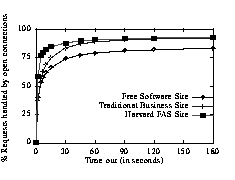
Figure 4 shows the persistent connection utilization.
as a function of the time-out interval. While the
percentage of requests handled by persistent
connections climbs rapidly up to a 15-second time-out,
it remains relatively stable for intervals longer than 15
seconds. The greatest benefit for persistent connections
occurs when users download a few pages, and these
pages all use the same connection. On the FSS site, the
majority of users exhibit this access pattern, so longer
time-outs produce little benefit. Although users on the
BUS site download more documents, they also derive
little benefit from increased time-out intervals. Leaving
connections open for longer intervals leads to a linear
increase in the number of open connections. In fact,
during the simulation of the site with the heaviest traffic
(FSS), a three minute time-out resulted in over 300 open
connections.
A more realistic analysis of persistent connections
requires setting a limit on the number of open
connections. Mogul focused his analysis on 10, 64, 128,
and 1024 open connections. Our data shows that none of
the servers opened as many as 1024 connections. In fact,
only FAS and FSS ever had as many as 64 concurrently
open connections. For the remainder of this discussion,
we focus on FSS, because its logs include latencies and
its heavier traffic enables a better analysis of the stresses
that could significantly affect persistent connections.
Not surprisingly, the data show that, regardless of
the connection limit and level of traffic, closing the least
recently used connection leads to the best performance.
Similarly unsurprising, whenever the time-out length
leads to more active connections than permissible,
increasing the time-out interval provides no
improvement, because leaving the connections open
longer exacerbates the situation, causing connections to
be closed due to the imposed resource constraint, see
Figure 5.
Dynamic time-outs introduce no discernible
benefit, because they effectively implement shorter
static time-outs. The key insight is that the time-out
interval and maximum open connections must be well-
balanced. If fewer open connections are allowed than
are necessary for the time-out interval, then connections
will be closed prematurely. If more connections are
allowed than the time-out interval warrants, the
connections will be underutilized, wasting resource.
Figure 5: Sensitivity to Limiting the Number of Open Connections. This data
shows the Free Software Site and the percentage of requests handled by
persistent connections as we limit the maximum number of open connections.
The connection limit can force connections to close prematurely reducing
the benefit of the persistent connections.
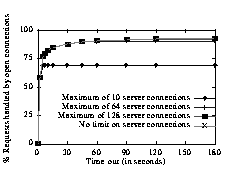
The second question we examined was how many
persistent connections should be allowed per client. The
HTTP/1.1 standard allows for up to two persistent
connections per client [5], but we observed better
resource utilization when clients are limited to a single
persistent connection. The results presented in Figure 4
and Figure 5 were for a single persistent connection per
client. Figure 6 shows what happens as we allow clients
to have multiple persistent connections. The interaction
of the number of persistent connections per client and
the maximum number of open connections on the server
results in worse resource utilization than might have
been expected. Since the site is heavily loaded, allowing
two connections per user doubles the number of open
connections on the server. Therefore, at limits of 10 and
64 connections, the server closes connections more
quickly than in the original model. As discussed before,
this behavior has adverse effects on resource utilization.
When we compare the resource utilization of the server
allowing one persistent connection per user and 64 total
connections to that of the server with two persistent
connections per user and 128 total connections in
we see the mild difference that we expect. Of
course, such decisions do not come without cost. ISPs
charge customers for extra connections; the implications
of requiring the server to retain twice as many open
connections have serious ramifications for the cost
structure of service provision. Allowing two
connections per client requires that servers potentially
double the number of simultaneous open connections to
achieve the high connection re-use rates we see in the
one connection case. Unfortunately, at this point, we do
not have enough data to incorporate the effect that more
connections have on user response time.
Figure 6: The Impact of Multiple Persistent Connections per Client. Allowing
a client to create two persistent connections leads to the premature closing
of many connections and a degradation in performance.
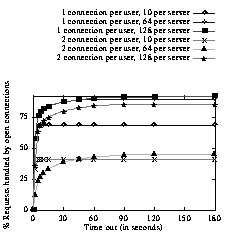
Long delays on the Web are often attributed to
"overloaded servers," and researchers have cited four
causes of server latency: the number of TIME_WAIT
network connections, the number of concurrently active
requests, the cost of CGI, and the sizes of the files
requested [3][8]. Server logs provide rather incomplete
latency measurements, but we can use the information
available to determine that users accessing the servers
we analyzed do experience long latencies that cannot be
attributed to the server. The latency logged by the server
includes the time between the server initially receiving a
request and the server issuing the last 8 KB write in
response to the request. In particular, this time does not
include connection setup (which happens before the
server gets the request), the time to transmit the last
block of data, or the effect of virtual hosting (supporting
multiple Web sites on a single machine). Nonetheless,
given the albeit limited data in server logs, we are still
able to determine that, even for our most heavily
accessed site (FSS), the server was not responsible for
any user-perceptible latency.
For this analysis, we chose 15 minute segments of
near-peak activity on three of the servers, representing
three different orders of magnitude of traffic. For the
purpose of this discussion, we will focus on the most
heavily used server (FSS). During the peak interval, the
server handled 6722 requests which equates to a server
handling approximately 650,000 requests per day. This
site is the most heavily used site hosted by our first ISP,
which is one of the largest ISPs in the country.
The server for this site breaks requests into 8 KB
chunks, waiting until each chunk has been
acknowledged before sending the next one. On the last
chunk, the server considers its job done as soon as it
writes the data into its network buffers. Our first step
was to analyze all requests smaller than 8 KB, in which
case, the latency recorded by the server is exactly the
time the server spent handling the request. Even during
periods of heavy activity, all such requests were handled
in less than one second, and 50% of the requests were
handled in less than 1 ms. So, for small files, the server
is not introducing the latencies that plague users of the
Web.
For files larger than 8 KB, the latencies reported
include the server overhead in addition to network and
client delays. For our busiest site (FSS), these latencies
range from 50 ms to 10 minutes; this is the time that
users actually wait. We cannot directly compare these
latencies because documents vary significantly in size,
and we expect that it will take markedly longer to
transfer a one megabyte file than a one kilobyte file. In
order to analyze these requests accurately, we use the
metric byte-latency, which is the average time that it
takes the client to receive a single byte of data.
Interestingly enough, when we compare byte-latencies
across sites with loads that differ by more than an order
of magnitude (FSS and GOV), Figure 7
shows that the
distribution of byte-latencies is nearly identical and
varies over four orders of magnitude; this kind of
variation cannot be explained by any of the commonly
proposed theories of server latency.
Figure 7: Byte Latencies for the Free Software Site (6722 hits/15 minutes)
and the Government Agency Site (368 hits/15 minutes). Despite handling
nearly 20 times as many requests as the Government Agency Site, the
Software site shows similar byte-latencies.
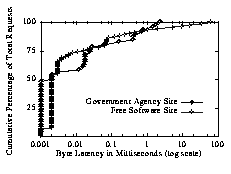
One common perception is that load and the
number of open connections cause excessive server
latencies. We assume that the number of active requests
corresponds to server load, and examined the
relationship between latency and both the average and
maximum number of concurrent requests serviced while
a request was being handled. Neither the average nor
maximum shows any correlation to the byte-latencies.
Next we turn to the perception that CGI traffic is a
cause of significantly increased latencies. However,
during our intervals of peak activity, none of the CGI
requests generated a response larger than 8 KB, and as
mentioned earlier, none of the requests smaller than 8
KB required excessive processing time on the server.
Finally, we looked for a correlation between the
size of the transfer and the byte-latency induced. Once
again, there was no correlation.
From this series of analyses, we conclude that while
some clients did observe long latencies from these
servers, the latencies cannot be explained by server
over-loading. The server has no difficulty handling most
requests in under one ms, and the data from the server
logs shows no indication that load, CGI, or file size
contribute to the unpleasant latencies that users
experience. We do find that the byte-latencies remain
relatively fixed for given clients over 5, 10, and 15
minute intervals leading us to suspect that the bottleneck
lies in the network, but we have no conclusive data to
support this.
7. Conclusions
There seems to be common agreement that Web
growth is exponential, but there has been no quantitative
data indicating the magnitude of the exponent, nor the
factors that cause this growth. Through server log
analysis of a variety of sites, we have determined that
site growth (in terms of number of hits) correlates with
one of six different quantities: the number of Web users,
the number of documents a user is likely to visit on a
site, the number of documents on a site, the fee structure
for accessing data, the frequency with which search
engines return a particular site, and the efforts of Web
masters at attracting users. In addition, we have
dispelled certain widely held perceptions: that CGI is
becoming increasingly important in general and that
heavily loaded servers are the main cause of Web
latency. Finally, we quantified the effects that key design
parameters have in maximizing the resource utilization
of persistent connections. There remains much work to
be done. In particular, detailed analysis of some of the
most heavily accessed sites on the Web would be
generally useful to the research community. And, while
we have ruled out certain causes for latency, the answer
to the question, "Why do users wait on the Web?" still
eludes the research community.
8. Bibliography
[1] Bestavros, A., "WWW Traffic Reduction and
Load Balancing Through Server-Based
Caching," IEEE Concurrency: Special Issue on
Parallel and Distributed Technology, vol. 5, pp.
56-67, Jan-Mar 1997.
[2] Bowman, C., Danzig, P., Hardy, D., Manber, U.,
Schwartz, M., The Harvest Information
Discovery and Access System. Computer
Networks and ISDN Systems 28 (1995) pp. 119-
125.
[3] Edwards, N., Rees, O. "Performance of HTTP
and CGI," Available at http://
www.ansa.co.uk/ANSA/ISF/1506/
APM1506.html
[4] Fielding, R., Gettys, J., Mogul, J., Frystyk, H.,
Berners-Lee, T., Hypertext Transfer Protocol--
HTTP/1.1. Internet Engineering Task Force
Working Draft, August 1996.
[5] Fielding, R., Gettys, J., Mogul, J., Frystyk, H.,
Berners-Lee, T., Hypertext Transfer Protocol--
HTTP/1.1, RFC-2068, ftp://ds.internic.net/rfc/
rfc2068.txt.
[6] Gwertzman, J., Seltzer, M., "The Case for
Geographical Push-Caching," Proceedings of the
Fifth Workshop on Hot Topics in Operating
Systems, Orcas Island, WA, May, 1995, 51-55.
[7] Manley, S., "An Analysis of Issues Facing World
Wide Web Servers," Harvard University,
Computer Research Laboratory Technical
Report, TR-12-97, July 1997.
[8] Mogul, J., "Network Behavior of a Busy Web
Server and its Clients," Digital Equipment
Corporation Western Research Lab Technical
Report DEC WRL RR 95.5.
[9] Mogul, J., "The Case for Persistent Connection
HTTP," Proceedings of the 1995 SIGCOMM `95
Conference on Communications Architectures
and Protocols.
[10] Nielsen, H., Gettys, J., Baird-Smith, A.,
Prud'hommeaux, E., Lie, H., Lilley, C., Network
Performance Effects of HTTP/1.1, CSS1, and
PNG. W3 Consortium Note available at http:/
/www.w3.org/pub/WWW/Protocols/
HTTP/Performance/Pipeline.html